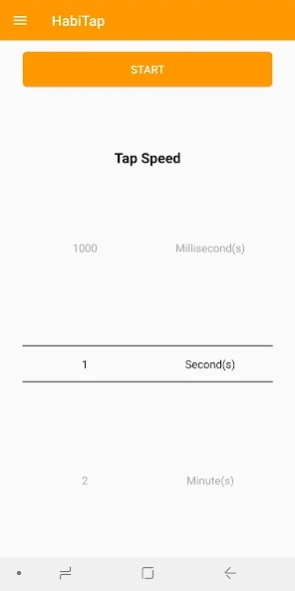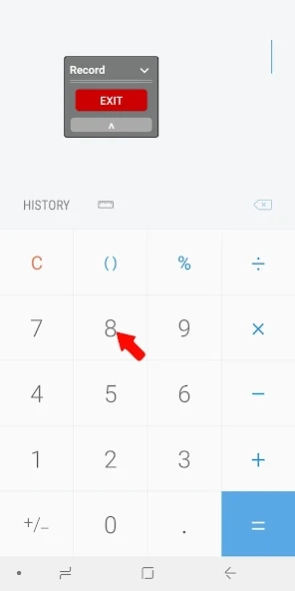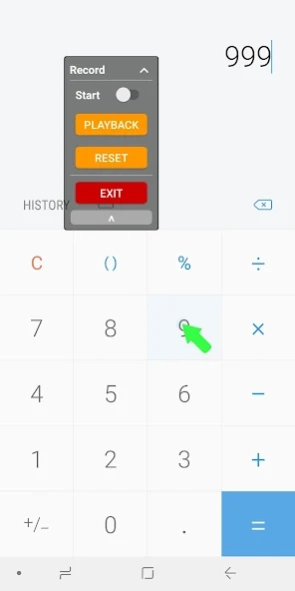HabiTap - Auto Clicker No Root 2.3.01
Free Version
Publisher Description
HabiTap - Auto Clicker No Root - No-Root Automatic Clicker / Tapper for Android Phones and Tablets
THIS APP ONLY WORKS ON ANDROID 7 AND HIGHER. THIS IS OUT OF OUR CONTROL, OLDER ANDROID PHONES DO NOT SUPPORT NO-ROOT METHOD.
HabiTap is an automatic clicker (auto clicker) that can tap a point on your screen repeatedly, designed for people suffering from disabilities such as carpal tunnel syndrome and partial paralysis of the hand and arm where repeated tapping on the screen is necessary and difficult to accomplish. Features:
Automatic Multi-point Recorder
Record different positions to automatically tap (auto click) in your favorite apps and games.
Single-point Tap
Tap in a single spot repeatedly at a speed you can set.
Dual-point Tap
Tap in two spots repeatedly at a speed you can set.
No-Root, Ad-Free
This app does not require root. It has no ads, and is completely free to use. It only works with Android 7 (Nougat) devices and higher, and does not require your device to be rooted. It works on 90% of apps and games on the market, as well as on the basic android system. There is an optional in-app upgrade to HabiTap pro which allows dual pointer mode.
Is it your habit to tap? Then get HabiTap today...
About HabiTap - Auto Clicker No Root
HabiTap - Auto Clicker No Root is a free app for Android published in the System Maintenance list of apps, part of System Utilities.
The company that develops HabiTap - Auto Clicker No Root is Dunbar Technology, LLC. The latest version released by its developer is 2.3.01.
To install HabiTap - Auto Clicker No Root on your Android device, just click the green Continue To App button above to start the installation process. The app is listed on our website since 2018-12-20 and was downloaded 0 times. We have already checked if the download link is safe, however for your own protection we recommend that you scan the downloaded app with your antivirus. Your antivirus may detect the HabiTap - Auto Clicker No Root as malware as malware if the download link to com.dunbartechnology.habitap is broken.
How to install HabiTap - Auto Clicker No Root on your Android device:
- Click on the Continue To App button on our website. This will redirect you to Google Play.
- Once the HabiTap - Auto Clicker No Root is shown in the Google Play listing of your Android device, you can start its download and installation. Tap on the Install button located below the search bar and to the right of the app icon.
- A pop-up window with the permissions required by HabiTap - Auto Clicker No Root will be shown. Click on Accept to continue the process.
- HabiTap - Auto Clicker No Root will be downloaded onto your device, displaying a progress. Once the download completes, the installation will start and you'll get a notification after the installation is finished.